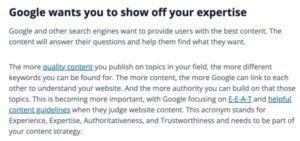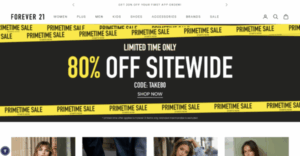In today’s digital world, knowing how to scrape prices from websites is a valuable skill. Whether you are running a business, carrying out marketplace research, or simply trying to find the best offers, price scraping can offer crucial insights. This guide will provide a top-level view of web scraping basics, the essential tools required, and the recommended best practices to adhere to. Let’s dive in and discover how to scrape prices from websites efficiently and legally.
What is Web Scraping?
Web scraping is the process of using automated bots to extract data from websites. This data can then be used for various purposes, such as price comparison, market research, and price optimization. Web scraping can help you gather large amounts of data quickly, making it a powerful tool for anyone needing accurate and up-to-date information.
Why Scrape Prices from Websites?

Scraping prices from websites can offer numerous benefits:
- Price Comparison: Easily compare prices across different platforms to find the best deals.
- Market Research: Understand market trends and competitor pricing strategies.
- Price Optimization: Adjust your prices based on real-time data to stay competitive.
- Data Extraction: Collect large datasets for analysis and decision-making.
Getting Started with Scrape Prices from Websites
Before you start scraping prices from websites, you need to have the right tools and a clear understanding of the process. Here’s a step-by-step guide to help you get started:
Step 1: Choose the Right Web Scraping Tool
Several web scraping tools are available, each with its features and benefits. Here are some popular options:
- Beautiful Soup: A Python library designed to simplify the process of extracting data from web pages.
- Scrapy: An open-source web scraping framework for Python.
- Selenium: A web testing library that can also be used for scraping dynamic content.
- Octoparse: An intuitive web scraping application featuring a graphical user interface.
Choose a tool that fits your technical skills and scraping needs.
Step 2: Understand the Legal Aspects
Before scraping any website, it is essential to understand the legal implications. Not all websites allow scraping, and violating their terms of service can lead to legal issues. Here are some excellent practices:
- Check the website’s terms of service: Ensure that scraping is permitted.
- Respect the robots.txt file: This file tells you which parts of the site can be scraped.
- Avoid overloading the server: Make sure your scraping activities do not harm the website’s performance.
Step 3: Set Up Your Scraper
After selecting your tool and familiarizing yourself with the legal considerations, the next step is to configure your scraper. Below is a fundamental example utilizing Python and Beautiful Soup.
import requests
from bs4 import BeautifulSoup
# URL of the website you want to scrape
url = 'https://example.com/product-page'
# Send a GET request to the website
response = requests.get(url)
# Check if the request was successful
if response.status_code == 200:
# Parse the content of the page
soup = BeautifulSoup(response.content, 'html.parser')
# Find the element containing the price
# Replace 'price-class' with the actual class or use another suitable selector
price_element = soup.find(class_='price-class')
if price_element:
# Extract the text from the element
price = price_element.get_text()
print(f'The price of the product is: {price}')
else:
print('Price element not found')
else:
print(f'Failed to retrieve the page. Status code: {response.status_code}')
Step 4: Extract and Store the Data
After setting up your scraper, you’ll need to extract and store the data in a useful format. You can save the data in a CSV file, a database, or any other format that suits your needs. Here’s an example of how to store data in a CSV file using Python:
import requests
from bs4 import BeautifulSoup
import csv
# The URL of the webpage to scrape
url = 'https://example.com/products'
# Send a GET request to the URL
response = requests.get(url)
# Check if the request was successful
if response.status_code == 200:
# Parse the HTML content using BeautifulSoup
soup = BeautifulSoup(response.text, 'html.parser')
# Find all elements that contain prices (modify this selector as per your webpage's HTML structure)
prices = soup.find_all('span', class_='price')
# Open a CSV file to write the results
with open('prices.csv', mode='w', newline='') as file:
writer = csv.writer(file)
writer.writerow(['Product', 'Price'])
# Extract and write the product names and prices to the CSV file
for price in prices:
product_name = price.get('data-product-name', 'Unknown Product') # Adjust as per the actual attribute
price_text = price.text.strip() # Clean up the price text
writer.writerow([product_name, price_text])
print("Prices have been written to prices.csv successfully.")
else:
print(f"Failed to retrieve the webpage. Status code: {response.status_code}")
Step 5: Keep Your Scraper Updated
Websites often change their structure, which can break your scraper. Regularly update your scraper to ensure it continues to work correctly.
Best Practices for Web Scraping

To scrape prices from websites effectively and ethically, follow these best practices:
- Use Proxies: Rotate IP addresses to avoid getting blocked.
- Set Delays: Avoid hitting the server too frequently by setting delays between requests.
- Handle Errors: Implement error handling to manage issues like missing data or changes in website structure.
- Respect Rate Limits: Abide by any rate limits set by the website to prevent overloading their servers.
Advanced Techniques
Consider using a price scraping API or building a price scraper bot for more advanced scraping tasks. These tools can provide more robust and scalable solutions for large-scale scraping projects.
Using a Price Scraping API
A price scraping API allows you to fetch pricing data from various websites without building and maintaining your scraper. Some popular APIs include:
- SERPHouse: Offers a range of scraping APIs for different purposes.
- Apify: Provides a platform for building, running, and scaling web scrapers.
- ScrapingBee: Delivers web scraping as a service, handling all the technical details for you.
Building a Price Scraper Bot
If you have advanced coding skills, you can build a price scraper bot to automate the entire process. Here’s a simplified example using Python and Selenium:
import csv
from selenium import webdriver
from selenium.webdriver.common.by import By
from selenium.webdriver.chrome.service import Service
from webdriver_manager.chrome import ChromeDriverManager
# Setup the Chrome WebDriver
driver = webdriver.Chrome(service=Service(ChromeDriverManager().install()))
# URL of the webpage to scrape
url = 'https://example.com/products'
driver.get(url)
# Find all elements that contain prices (modify this selector as per your webpage's HTML structure)
prices = driver.find_elements(By.CLASS_NAME, 'price')
# Open a CSV file to write the results
with open('prices.csv', mode='w', newline='') as file:
writer = csv.writer(file)
writer.writerow(['Product', 'Price'])
# Extract and write the product names and prices to the CSV file
for price in prices:
product_name = price.get_attribute('data-product-name') # Adjust as per the actual attribute
price_text = price.text.strip() # Clean up the price text
writer.writerow([product_name, price_text])
# Close the WebDriver
driver.quit()
print("Prices have been written to prices.csv successfully.")
Challenges and Solutions
Web scraping presents various challenges. Below are some typical problems along with their corresponding solutions.
- CAPTCHAs: Some websites use CAPTCHAs to prevent bots. Solutions include using CAPTCHA-solving services or integrating human intervention.
- Dynamic Content: Websites that utilize dynamic content loading can present challenges when it comes to web scraping. Use tools like Selenium that can interact with JavaScript-rendered pages.
- IP Blocking: Frequent requests from the same IP can lead to blocking. Use proxies or VPNs to rotate IP addresses.
Conclusion
Learning how to scrape prices from websites can be a game-changer for your business or personal projects. By following this guide, you’ll be able to gather valuable pricing data efficiently and ethically. Remember to choose the right tools, respect legal guidelines, and follow best practices to make the most out of your web scraping efforts.
Whether you’re conducting market research, optimising prices, or simply looking for the best deals, web scraping can provide you with the data you need.
FAQs
Web scraping for prices involves extracting pricing information from websites using automated tools. It helps gather data for comparison, market research, or e-commerce analysis.
Beginners can start by choosing a scraping tool or library, identifying the target website’s structure, and writing a script to extract the desired pricing data.
Web scraping is legal as long as it complies with the target website’s terms of service. Always review the website’s policy and consider data usage regulations.
Best practices include respecting website policies, managing request rates, handling data efficiently, and ensuring compliance with legal and ethical standards.