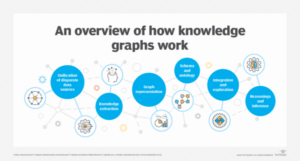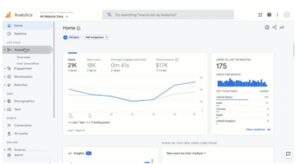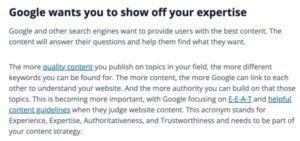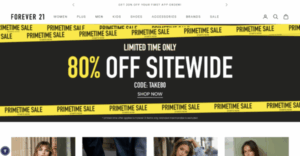If you’re investing time and budget into SEO, you’ll want to know if it’s actually delivering results. That’s where SEO reporting tools come in. They take the guesswork out of your strategy by showing you what’s working, what isn’t, and where you should focus your efforts next. Without them, you’re left with assumptions, anecdotes, and gut feeling. That might work for a while, but it’s no way to grow a business.
Whether you need a free SEO report, a quick SEO report generator, or a professional-level dashboard for clients, the right tool will help you measure progress and make smarter business decisions. A solo blogger might just want to know which posts are attracting clicks, while a global agency might need to present polished reports to dozens of clients each month. The scale is different, but the principle is the same: reporting keeps you honest about what’s happening.
Read more: Beginner’s guide to SEO reporting
What is an SEO reporting tool?
An SEO reporting tool collects data about your site’s search engine visibility and turns it into insights. Think of it as your SEO dashboard. At its simplest, it might show which keywords your pages are ranking for. At its most advanced, it can track backlinks, crawl your entire site for errors, and pull together complex competitor benchmarks.
These tools save time by pulling in data automatically, but they don’t replace critical thinking. You still need to interpret what the numbers mean and decide what action to take. A sudden dip in traffic, for instance, could be caused by a technical error, a Google algorithm update, or even seasonality in your industry. The tool will show you the dip; it’s your job to work out why.
Some tools focus on one particular task, like crawling your website, while others are built as all-in-one suites. Below, we’ll look at 10 of the best SEO reporting tools available today, covering free and paid options for every kind of user.
Summary: best SEO reporting tools at a glance
| Tool | Best for | Pricing |
| Google Search Console | Beginners & site owners | Free |
| Yoast SEO Dashboard | WordPress users | Free |
| Google Analytics | Behavior & conversion tracking | Free |
| AgencyAnalytics | Agencies managing multiple clients | From $12/month per client |
| Semrush | All-in-one professional SEO | From $139.95/month |
| Ahrefs | Link building & competitive research | From $27/month |
| Moz Pro | Beginners & SMBs | From $49/month (30-day free trial) |
| Screaming Frog | Technical SEO & crawling | Free (500 URLs) or unlimited for £199/year |
| Mangools | Solo marketers & freelancers | From €19.90/month when billed annually |
| BrightLocal | Local SEO & GBP management | From $29/month |
10 SEO reporting tools to choose from
1: Google Search Console (free)
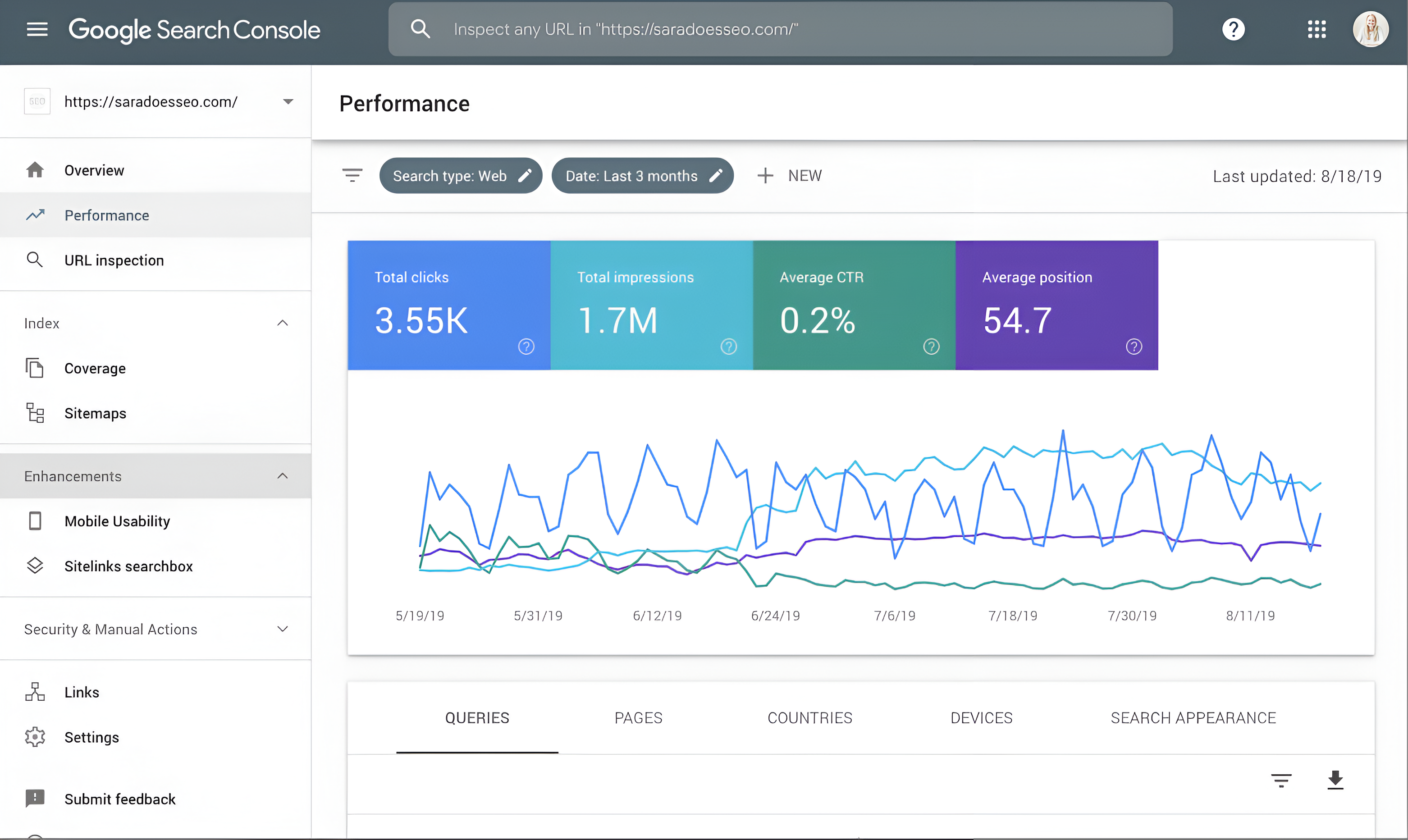
Best for: Website owners who want a free, reliable way to track search performance and identify technical issues directly from Google.
Google Search Console is one of the most essential SEO reporting tools available, and it has the distinct advantage of being completely free. It tells you how your website performs in Google Search, showing impressions, clicks, and rankings for the queries that bring visitors to your site. It also alerts you to crawl errors, indexing problems, and mobile usability issues, so you can catch technical problems before they affect your rankings.
The data here is particularly valuable because it comes straight from Google. You’ll see which search terms trigger impressions, how often users click your site, and which pages are performing well. This makes it an excellent starting point for beginners, but it’s also a must-have for seasoned professionals. The drawback is that historical data is limited, and it doesn’t show you how competitors are performing. But for pure insight into your own search presence, it’s unmatched.
Key features: Direct performance data, coverage and indexing reports, Core Web Vitals.
Pros: Free, trusted first-party data, essential insights.
Cons: Limited history, no competitor data.
Price: Free.
Read more: How to use Google Search Console: a beginner’s guide
2: Yoast SEO Dashboard (free)
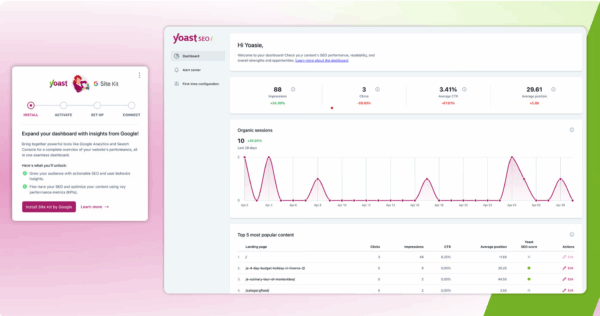
Best for: WordPress users who want in-editor SEO guidance and ongoing optimization tracking.
Of course, we need to mention our own tool. And, yes, it’s right up at the top of the list but hey, we’re very proud of it. The Yoast SEO Dashboard sits right inside WordPress and gives you feedback as you write. It tracks readability, internal linking, and keyword optimization, helping you improve your content before you hit publish.
With the new Site Kit by Google integration, the dashboard becomes even more powerful. You can pull in data from Google Search Console and Google Analytics, meaning you don’t need to keep switching tabs to see how your content is performing. Instead, you get real-time feedback in the editor and clear reporting inside your WordPress dashboard.
This makes it especially useful for content teams who want SEO baked into their publishing process from the start. Rather than writing first and optimizing later, the Yoast SEO Dashboard guides you as you go, making it easier to publish content that performs.
Here’s why you’ll love this:
- One view of GSC and GA metrics alongside Yoast SEO Dashboard and readability results.
- Quickly spot content that needs work and act in context.
- Lightweight workflow for both editors and SEO professionals alike.
Key features: Real-time SEO analysis, Google Site Kit integration, internal linking tools.
Pros: Easy to use, directly in WordPress, improves content before publishing.
Cons: Limited to WordPress.
Price: Free.
Read more: Site Kit by Google integration in Yoast SEO
3: Google Analytics (free)
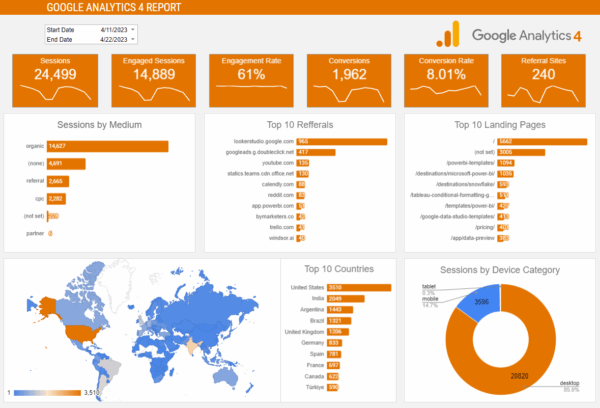
Best for: Marketers and site owners who want to understand on-site user behavior and measure the impact of SEO on conversion.
Where Google Search Console shows how users arrive at your site, Google Analytics shows what they do once they’re there. It’s a natural partner to GSC and together they provide a complete picture of SEO performance. Analytics lets you track user behaviour, see how long visitors spend on your site, and measure conversions.
One of its biggest strengths is the ability to segment traffic. You can look specifically at organic users and see how they behave differently from paid or social visitors. You can also set up goals to track the actions that matter most, such as filling out a contact form or completing a purchase. This makes Google Analytics invaluable if you want to connect SEO efforts to business results.
The learning curve is steeper than with some other tools, particularly since the rollout of GA4, but once you master it, the insights are worth it. And of course, the price is unbeatable: it’s completely free.
Key features: GA4 event tracking, segmentation, funnel reporting.
Pros: Free, deep insights, connects SEO with results.
Cons: Steep learning curve.
Price: Free.
4: AgencyAnalytics (paid)
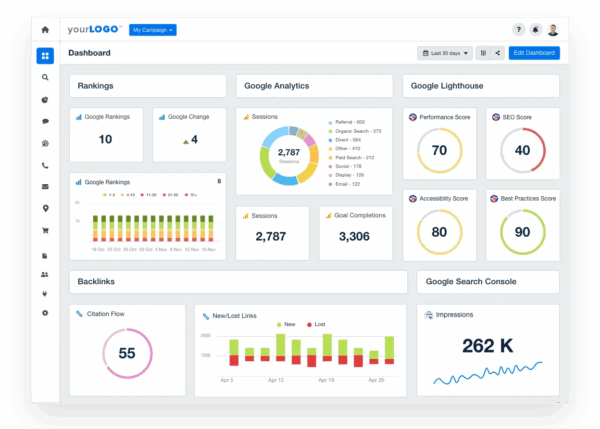
Best for: Agencies looking for automated, white-label reporting solutions for multiple clients.
AgencyAnalytics is designed with agencies in mind. If you manage SEO for multiple clients, you’ll know how much time is spent building and delivering reports. AgencyAnalytics takes away much of that pain by automating the process. You can integrate it with platforms like Google Search Console, Analytics, and even social media channels, then deliver white-label reports directly to clients.
The main appeal is the ability to customize dashboards and reports with your own branding. For agencies, that’s a big deal because it saves hours of manual work while still giving clients a polished experience. Reports can be scheduled to go out automatically, meaning your team can focus on strategy instead of spreadsheet wrangling.
This isn’t a tool for solo bloggers or small business owners, it would be overkill, but for agencies with a portfolio of clients, it can be transformative. The pricing is based on the number of clients, starting from around $12 per client per month, which makes it scalable as you grow.
Key features: White-label reports, multi-platform integrations, scheduled delivery.
Pros: Saves agencies time, professional client-ready reports, scalable.
Cons: Overkill for solo bloggers or small businesses.
Price: From $12 per client/month.
5: Semrush (free & paid)
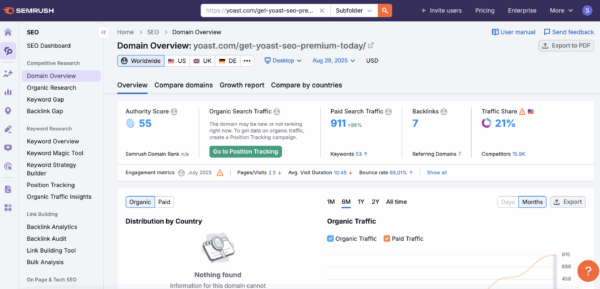
Best for: Agencies and SEO professionals who need a comprehensive suite of tools for competitive analysis and reporting.
Semrush is one of the most widely used SEO platforms in the industry. It’s not just a reporting tool, it’s a full suite covering keyword research, competitor analysis, backlink audits, and site crawls. The reporting features are particularly strong, allowing you to track visibility trends, rankings, and content performance over time.
For agencies and professional SEOs, Semrush is a powerhouse. It provides granular detail about competitors, making it easier to benchmark your performance and identify gaps. Content audits help you spot underperforming pages, while backlink reports show you where your link-building strategy needs work. Semrush even integrates with Yoast SEO, offering a seamless workflow for WordPress users.
The free version is limited, so most businesses will need a paid plan to get full value. At $129.95 per month, it’s not cheap, but the breadth of functionality makes it a worthwhile investment for those serious about SEO.
Key features: Competitor benchmarking, keyword and backlink reports, site audits.
Pros: Huge dataset, strong competitor analysis, integrates with Yoast.
Cons: Expensive, limited free tier.
Price: From $139.95/month.
Read more: Keyword data via Semrush in Yoast SEO
6: Ahrefs (paid)
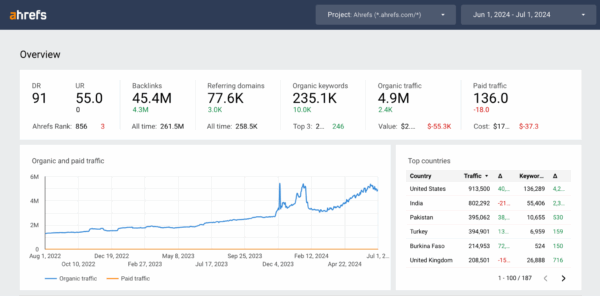
Best for: Businesses focused on link-building strategies and competitive research.
Ahrefs has built its reputation on having one of the largest and most accurate backlink indexes available. If link-building is part of your strategy, this is often the tool of choice. But Ahrefs does more than just backlinks. It also provides keyword research, site audits, and rank tracking, making it a comprehensive SEO platform.
The reports are particularly well-designed, making complex data easy to understand. This is useful when you need to share results with stakeholders who might not be familiar with SEO jargon. It’s also popular for competitor analysis, giving you a clear view of how others in your space are performing and where you might gain an advantage.
The main downside is cost. With plans starting at $99 per month and no free tier, it’s not the most accessible option for beginners. But for businesses that prioritize link-building and want robust competitive insights, it’s one of the best.
Key features: Backlink index, Keyword Explorer, Content Explorer.
Pros: Accurate, user-friendly reports, powerful for link-building.
Cons: Costly, free tier is limited.
Price: Limited free tools, Starter plan $27/month.
7: Moz Pro (free trial & paid)

Best for: Beginners and small businesses who want straightforward reporting and keyword tracking.
Moz Pro offers a balance between beginner-friendly usability and professional-level features. It provides keyword tracking, site audits, and link analysis in an interface that’s easier to navigate than some of the heavier platforms. For small businesses and those new to SEO, this can be a big advantage.
One feature that stands out is the Keyword Explorer, which helps you understand not just search volume but also difficulty and potential click-through rates. This makes it easier to prioritize which keywords are worth targeting. Moz Pro also provides link metrics, though its index is smaller than Ahrefs or Semrush.
The company offers a 30-day free trial, which is generous compared to most competitors. After that, pricing starts at $99 per month. For many small to medium businesses, it hits the sweet spot of offering enough depth without overwhelming complexity.
Key features: Keyword Explorer, site audits, link metrics.
Pros: Beginner-friendly, generous free trial, clean design.
Cons: Smaller index than Ahrefs or Semrush.
Price: From $49/month.
8: Screaming Frog SEO Spider (free & paid)
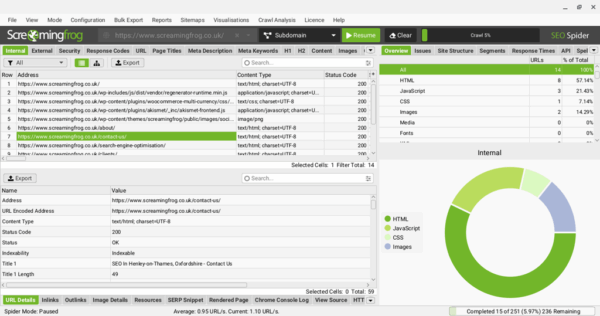
Best for: SEOs and developers who need to quickly identify technical issues and improve site structure.
Screaming Frog is a different kind of SEO reporting tool. Instead of dashboards and trend lines, it’s a desktop crawler that scans your site much like a search engine does. The result is a detailed breakdown of every URL, title tag, meta description, heading, and link.
For technical SEO audits, this tool is hard to beat. The free version lets you crawl up to 500 URLs, which is enough for many small sites. The paid version adds advanced features like JavaScript rendering, scheduled crawls, and integrations with Google Analytics and Search Console.
It’s not the most user-friendly option for beginners, but for SEO specialists and developers, it provides unparalleled insight into the technical health of a site. At £259 per year, it’s also one of the more affordable professional tools.
Key features: 500 free URL crawl, GA & GSC integration, advanced features in paid version.
Pros: Extremely detailed, industry standard for technical SEO.
Cons: Steep learning curve, desktop-only.
Price: Free up to 500 URLs, Paid £199/year.
Read more: How to perform an SEO audit (with checklist)
9: Mangools (paid)
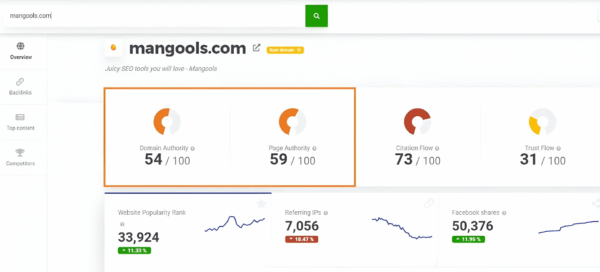
Best for: Freelancers and small teams who want a low-learning-curve SEO toolset.
Mangools is aimed at marketers and freelancers who want powerful SEO tools without the steep learning curve. The suite includes keyword research, SERP analysis, rank tracking, and backlink monitoring, all presented in a clean, simple interface.
Reporting is straightforward, focusing on clarity rather than overwhelming detail. For solo marketers or small teams, this simplicity is a feature rather than a limitation. You don’t need to spend weeks learning the tool, you can start getting useful insights almost immediately.
While it doesn’t have the breadth of Semrush or Ahrefs, Mangools is much more affordable, starting at just under €30 per month. That makes it an attractive option for those who need solid SEO data without enterprise-level complexity.
Key features: KWFinder, SERPChecker, LinkMiner.
Pros: Affordable, quick learning curve, simple reporting.
Cons: Not as deep as Semrush or Ahrefs.
Price: From €19.90/month when billed annually.
10: BrightLocal (paid)
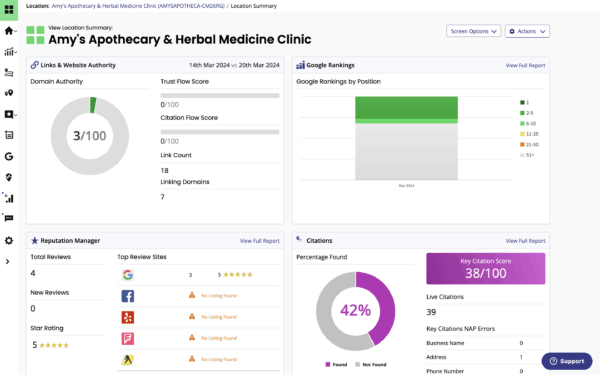
Best for: Local businesses and agencies managing multiple Google Business Profiles.
BrightLocal is built specifically for local SEO. If your business relies on being found in a particular town, city, or neighborhood, this tool is tailor-made for you. It tracks local rankings, monitors reviews, checks citations, and even audits Google Business Profiles.
The reports are practical and easy to share, making them ideal for agencies managing multiple local clients. BrightLocal also provides tools for managing online reputation, which can be just as important as rankings in driving local business.
For businesses competing on a local level, it’s hard to find a better option. Prices start from $29 per month, making it relatively affordable compared to the big all-in-one suites.
Key features: Local rank tracking, citation checks, review monitoring.
Pros: Affordable, perfect for local businesses, practical reporting.
Cons: Narrow scope, not for global SEO.
Price: From $29/month.
Read more: Guide to local SEO
Choose wisely: what to consider
Before deciding on a tool, it’s worth asking yourself what you really need. If you’re a solo blogger, Google Search Console and Yoast SEO might be all you need to keep track of performance. If you’re running an agency, automation and client reporting might make AgencyAnalytics or Semrush a better fit.
Think about your budget too. Free tools go a long way, but paid tools offer depth and convenience that free tools often can’t match. Also consider how comfortable you are with data. Some platforms are designed to be beginner-friendly, while others assume a level of expertise.
The good news is that most paid platforms offer free trials. That gives you a chance to experiment and see which tool feels right before committing long-term.
Turn insights into action
SEO reporting tools do more than track performance, they shape your strategy. They tell you what’s working and highlight the areas that need attention. But tools don’t make the decisions, the real value comes from how you interpret the data and act on it. So whether you’re just getting started with Google Search Console, refining your content with Yoast SEO, or managing enterprise-scale campaigns in Semrush, the goal is the same: turn insights into action.
The post 10 free and paid SEO reporting tools for 2025 appeared first on Yoast.